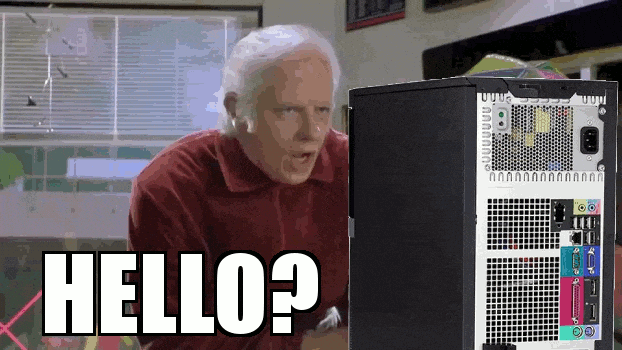Hello! I would like to welcome you to a "Beginning Linux User's Starter's Guide." Despite the resistance of people who tell me that I should be allowing Microsoft to harvest and fill the CEO's data, which btw isn't Bill Gates since after the times of Windows Vista, despite the constant endless flurry of tech jokes saying that he still is, and to be completely honest, I wouldn't be surprised if he is still somewhere in the woodwork at Microsoft these days... I'm going to offer a "Beginning Linux User's Starter's Guide" blog post for my 49th post on this blog. I am going to answer some questions that some folks might have in this introduction, which shall be also available as a book that I will also likely write with the exact same name. That being, "Beginning Linux User's Starter's Guide."
A Beginning Linux User's Starting Guide.
Life Without Windows, but
NOT With macOS.
First of all, the beginner who is using Linux must understand that they are not going to use an operating system that is not Windows, nor Apple's Macintosh Operating System, macOS. Despite some similarities to Mac OS with it being based on the UNIX architecture and POSIX compliant that Linux may have, the similarities end there. The differences also begin there.
Despite the UNIX Terminal both existing in Mac OS X even from the days of Rhapsody Developer Release 1 & 2, and some basic commands being easily carry-over from Linux to Mac OS X and vice-versa, the similarities end there. For example, you cannot use a Mac specific terminal command in Terminal in Linux, and nor can you use a Linux kernel specific command, in Mac. This is due to the kernel differences between Linux and Mac OS. Linux is built on the Linux/GNU kernel, while modern Mac OS's kernel is built on the Darwin/BSD kernel.
Darwin is the core Unix operating system of macOS (previously OS X and Mac OS X), iOS, watchOS, tvOS, iPadOS, visionOS, and bridgeOS. It previously existed as an independent open-source operating system, first released by Apple Inc. in 2000. It is composed of code derived from NeXTSTEP, BSD, Mach, and other free software projects' code, as well as code developed by Apple.
(Source: https://en.wikipedia.org/wiki/Darwin_(operating_system))
The heritage of Darwin began with Unix derivatives supplemented by aspects of NeXT's NeXTSTEP operating system (later, since version 4.0, known as OPENSTEP), first released in 1989. After Apple bought NeXT in 1996, it announced it would base its next operating system on OPENSTEP. This was developed into Rhapsody in 1997, Mac OS X Server 1.0 in 1999, Mac OS X Public Beta in 2000, and Mac OS X 10.0 in 2001.
In 1999, Apple announced it would release the source code for the Mach 2.5 microkernel, BSD Unix 4.4 OS, and the Apache Web server components of Mac OS X Server.[8] At the time, interim CEO Steve Jobs alluded to British naturalist Charles Darwin by announcing "because it's about evolution".[9] In 2000, the core operating system components of Mac OS X were released as open-source software under the Apple Public Source License (APSL) as Darwin; the higher-level components, such as the Cocoa and Carbon frameworks, remained closed-source.
Up to Darwin 8.0.1, released in April 2005, Apple released a binary installer (as an ISO image) after each major Mac OS X release that allowed one to install Darwin on PowerPC and Intel x86 systems as a standalone operating system.[10] Minor updates were released as packages that were installed separately. Darwin is now only available as source code. As of January 2023, Apple no longer mentions Darwin by name on its Open Source website and only publishes an incomplete collection of open-source projects relating to macOS and iOS.
(Source: https://en.wikipedia.org/wiki/Darwin_(operating_system))
Whereas, GNU/Linux on the other hand has another story to be told:
The Linux kernel is a free and open-source,[12]: 4 monolithic, modular, multitasking, Unix-like operating system kernel. It was originally written in 1991 by Linus Torvalds for his i386-based PC, and it was soon adopted as the kernel for the GNU operating system, which was written to be a free (libre) replacement for Unix.
Linux is provided under the GNU General Public License version 2 only, but it contains files under other compatible licenses.[11] Since the late 1990s, it has been included as part of a large number of operating system distributions, many of which are commonly also called Linux.
Linux is deployed on a wide variety of computing systems, such as embedded devices, mobile devices (including its use in the Android operating system), personal computers, servers, mainframes, and supercomputers.[13] It can be tailored for specific architectures and for several usage scenarios using a family of simple commands (that is, without the need of manually editing its source code before compilation);[14][15][16] privileged users can also fine-tune kernel parameters at runtime.[17][18][19] Most of the Linux kernel code is written using the GNU extensions of GCC[12]: 18 [20] to the standard C programming language and with the use of architecture-specific instructions (ISA) in limited parts of the kernel. This produces a highly optimized executable (vmlinux) with respect to utilization of memory space and task execution times.[12]: 379–380
Day-to-day development discussions take place on the Linux kernel mailing list (LKML). Changes are tracked using the version control system git, which was originally authored by Torvalds as a free software replacement for BitKeeper.
(Source: https://en.wikipedia.org/wiki/Linux_kernel)
Since we have differences and comparisons made, we can then move on to many of the other questions that may continue to exist during the discussion of this blog:
Such as:
- Do I need a particularly expensive, or the latest model of system to run Linux?
- What are the basic system requirements for many different distros with regards to RAM, and the recommended system requirements above and beyond the bare minimum?
- Can I run software designed for Windows on it?
- What distro is the right fit for my individual skill level?
Do I need a particularly expensive or later-model system to run Linux?
No, you do not. Any computer that you can purchase for anywhere from free to what an average desktop or laptop will set you back, should be fine for installing Linux and getting it to run. The one caveat, however is that you must have it be no older than fifteen years, due to the deterioration of the parts inside the chassis and wear and tear from previous use, and even then, there are some distros that are specifically made for older systems which have long since served past their prime but are still useful enough to do some heavy lifting, but not as intensive as it once was.
What are some of the basic system requirements with regards to RAM, the recommended for many different distros, and the recommended system requirements above & beyond the bare minimum?
Well, this question cannot be answered conclusively. A good way to set a system up is to have a bare minimum of 2.5 gigabytes of RAM, and 25 gigabytes of storage drive space as a bare minimum, although some modern browsers will require a minimum of 2 GB to function fully, and most hard drive manufacturers nor solid state drive manufacturers will not sell you a drive any smaller than 500 gigabytes anymore these days, which will still be just fine for Linux to run.
Ultimately, the requirements will come down to the individual needs of the end-user, and the decision of what distro to install on his/her/their Linux system in order for it to adequately meet their computing needs.
Can I run software designed for Windows on it?
Well, it's kind of a question that is almost pointless to ask. I mean many office suites for Windows can be replaced by LibreOffice. LibreOffice is also available for Windows and Mac OS, too.
However, some games will not play nice with Linux, so my advice to you is either have virtualization, use Steam's Proton layer, or Wine Is Not An Emulator (Wine), as your main options for running games, and ultimately if you cannot or will not do without Windows for any reason, dual-booting to Windows or having a separate Windows system which runs Windows of some vintage if you are the type that prefers playing older Windows games will work just fine instead of attempting to rack your brains as to why "A particular Microsoft Windows Software Title Refuses To work."
Which distro is the right fit for my individual skill level?
There are so many different distros, that it may be enough to make your head spin. However, you do not have to distro-hop, although you may if you want, to try to find the perfect distro to suit whatever your Linux needs shall be. Instead, you may choose to pick a distro that meets what you are wanting to do and what skill level you basically have, depending on what you wish to use your Linux system for.
One option for many newcomers to Linux I shall suggest is simply, upstream Debian. Why? Because it allows for a rather quick pick-up rate with no virtual learning curve from Microsoft Windows. It also has been maintained for almost as long as Microsoft Windows, so it has the history of stability going for it as well.
Another choice I would suggest would be Zorin OS, as it would be also yet another easy transition for those leaving Windows, and the ability to turn a cell phone into a computer mouse using an app. I mean, it may not seem like a practical idea, but if having little novelties in your operating system is the thing that you want to have, then Zorin OS is definitely worth a check-out.
Linux Mint is also a distro I would recommend for those looking for an alternative experience to Windows, and needs no prior experience with Linux to get started with. Just install, and customize to your liking, and go.
I will not recommend Ubuntu, due to it lately becoming increasingly more Windowsified and collecting the user's data, and how ugly the default Unity desktop is.
For those that do not want a Debian Linux experience, but would like to tinker, but are scared of the commandline, I would recommend a Linux distro such as Manjaro or Endeavour OS.
(I won't include a screenshot of either here.)
But, for those that are unafraid to get their feet wet, and go really under their Linux distro's hood and tinker, one of the ultimate options is Arch Linux. (Warning: Blog author does not recommend the use of upstream Arch Linux to beginner users.)